- Thread Author
- #1
On our forum, we have a system of Titles, Points, and Reaction Scores to recognize and reward active members.
We appreciate everyone who helps fellow members, shares useful advice, posts reviews and photos, contributes blood test results, keeps cycle logs, and actively participates in discussions. Your involvement in the community matters and will be rewarded!
Keep reading to learn how Titles reflect your activity level, how to earn Points through your contributions, and how Reaction Scores showcase your reputation within the community.
1. Click on your username or avatar anywhere on the forum.

2. Look for the Points field in your user info panel.

3. You can also check your Points and activity log from the forum menu
On mobile: open the side menu (by tapping the ☰ icon), then select “Points”.

On desktop: use the top navigation bar to find the same section.
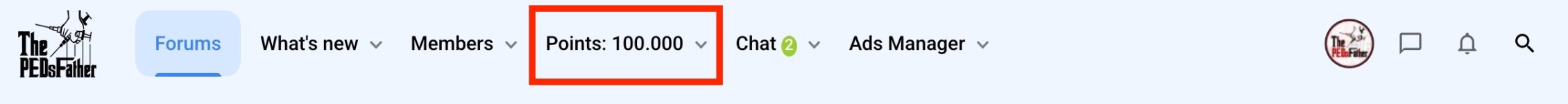
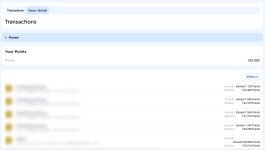
Please note: Some activities have daily or periodic limits on earning Points. Remember, the main goal of the forum is to foster discussion and support among members—not just to earn Points. Points are a bonus reward for genuine participation. Any attempts to manipulate or abuse the system will result in penalties, including possible bans.
The forum administration reserves the right to modify the Points system and related rules at any time. Updates may or may not be announced in advance.
We appreciate everyone who helps fellow members, shares useful advice, posts reviews and photos, contributes blood test results, keeps cycle logs, and actively participates in discussions. Your involvement in the community matters and will be rewarded!
Keep reading to learn how Titles reflect your activity level, how to earn Points through your contributions, and how Reaction Scores showcase your reputation within the community.
What Is Reaction Score?
Reaction Score reflects the community’s overall response to your contributions. It is the sum of positive and negative reactions your posts receive from other members. A high Reaction Score shows that you are trusted, respected, and valued for your helpfulness and quality content. This score influences your standing within the community and highlights your impact on other members.What Are Points?
Points are earned by performing various valuable actions on the forum, such as sharing advice, posting reviews, updating cycle logs, and more. These Points can be exchanged for Reward Points or products from our Sponsors, and also help you qualify for monthly rewards [SOON].How to Earn Points?
You can earn Points by contributing to the community in a variety of ways. Here are some of the main actions that are rewarded:- Cycle Logs: Creating a cycle log, updating it regularly, and receiving comments from others can earn you significant Points.
- Reviews and Reports: Writing detailed reviews, sharing progress photos, blood test results, and touchdown photos.
- Creating or participating in discussions: Start threads or reply with helpful, meaningful content in the Cycle Advice and Other Discussions categories.
- Community Reactions: When other members react to your posts (like, love, fire), you receive Points automatically.
- Helping others: Answering questions, giving advice, or resolving issues for fellow members is a valuable contribution.
- Reactions
- Cycle Logs:
Creating a Cycle Log: +100 Points
Posting an update in your Cycle Log: +10 Points
Someone else comments in your Cycle Log - Forum Participation:
Creating a thread in the Cycle Advice category: +1 Point
Replying in Cycle Advice threads
Creating a thread in the Other Discussions category: +1 Point
Replying in Other Discussions threads - Progress & Reviews:
Creating a thread in the Progress and Results section: +100 Points
Writing a Review (Sponsor Section): +10 Points + 0.06 Points per character. Only the first 3000 characters count toward the bonus. Longer reviews are welcome but won't increase the point total.
How to Check Your Points and Activity Log
You can easily track how many Points you've earned and where they came from:1. Click on your username or avatar anywhere on the forum.

2. Look for the Points field in your user info panel.

3. You can also check your Points and activity log from the forum menu
On mobile: open the side menu (by tapping the ☰ icon), then select “Points”.

On desktop: use the top navigation bar to find the same section.
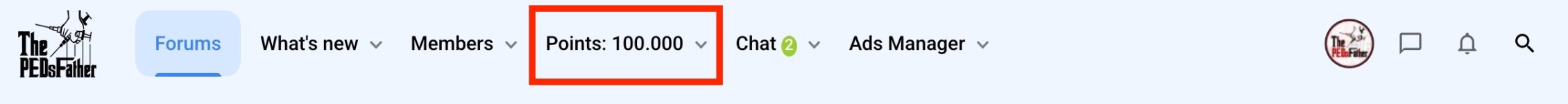
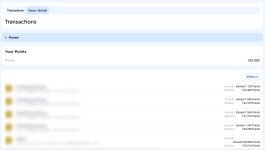
Please note: Some activities have daily or periodic limits on earning Points. Remember, the main goal of the forum is to foster discussion and support among members—not just to earn Points. Points are a bonus reward for genuine participation. Any attempts to manipulate or abuse the system will result in penalties, including possible bans.
The forum administration reserves the right to modify the Points system and related rules at any time. Updates may or may not be announced in advance.
Last edited: